Setting up automatic rent payments is a smart way to ensure that your rent is paid on time every month, reducing stress and helping you avoid late fees. At Brennan & Associates, we understand the importance of convenience and reliability in managing your rent payments. This blog will guide you through the process of setting up automatic rent payments, making your rental experience smoother and more efficient.
Why Set Up Automatic Payments?
Before diving into the steps, let’s consider why automatic payments can be beneficial:
- Consistency: Ensures your rent is paid on time each month, avoiding late fees and potential penalties.
- Convenience: Saves you from remembering to make payments manually each month.
- Stress Reduction: Removes the worry about missing a payment and its consequences.
Step-by-Step Guide to Setting Up Automatic Rent Payments
1. Gather Your Information
Before setting up automatic payments, gather the necessary information:
- Bank Account Details: Your bank’s routing number and your account number.
- Lease Details: Information about your rent amount, due date, and any specific instructions from Brennan & Associates.
2. Log in to Your Online Tenant Portal
EGL Properties offers an online tenant portal where you can manage your rent payments, including setting up automatic payments. Follow these steps:
- Access the Portal: Visit the Brennan & Associates website and log in to your tenant portal. If you don’t have an account yet, you may need to register using your tenant ID and email address.
- Navigate to Payment Settings: Once logged in, find the section for payments. This is usually labeled as “Payment Options,” “Rent Payments,” or something similar.
3. Add Your Payment Method
To set up automatic payments, you need to link your bank account or credit/debit card to the portal:
- Select Payment Method: Choose the option to add a new payment method. You’ll be prompted to enter your bank details or credit/debit card information.
- Enter Details: Input your bank account number and routing number, or card details as requested. Ensure that all information is accurate to avoid issues with your payments.
4. Set Up Automatic Payments
Once your payment method is added, you can set up the automatic payment schedule:
- Choose Payment Frequency: Select “Monthly” as the frequency for rent payments.
- Enter Payment Amount: Input the amount of your monthly rent. Double-check this amount to ensure it matches your lease agreement.
- Select Payment Date: Choose the date you want the payment to be processed each month. It’s best to select a date a few days before your rent is actually due to ensure it’s processed on time.
- Review and Confirm: Review all the details you’ve entered to ensure they are correct. Confirm the setup by following the prompts, which might include agreeing to terms and conditions.
5. Monitor Your Payments
After setting up automatic payments, it’s important to monitor them to ensure everything is working correctly:
- Check Confirmation: Look for a confirmation message or email from the tenant portal confirming that your automatic payments have been set up.
- Verify Transactions: Regularly check your bank statements or online banking app to confirm that the payments are being processed as scheduled.
- Update Information: If you change bank accounts or credit cards, update your payment details in the tenant portal to avoid missed payments.
6. Troubleshooting Common Issues
If you encounter any issues with automatic payments, here are some common troubleshooting tips:
- Insufficient Funds: Ensure that your account has sufficient funds to cover the rent each month. Automatic payments may fail if there are insufficient funds in your account.
- Incorrect Information: Double-check your payment details if payments are not processing. Incorrect account or card information can lead to failed transactions.
- Contact Brennan & Associates: If you experience problems that you cannot resolve, contact Brennan & Associates’ support team for assistance. They can help you address any issues with your payment setup.
Benefits of Automatic Rent Payments
Setting up automatic rent payments offers several advantages:
- Avoiding Late Fees: Ensures your rent is paid on time, preventing late fees and maintaining a good rental history.
- Time Savings: Saves you from the hassle of manually making payments each month.
- Financial Planning: Helps you manage your budget by setting up predictable monthly expenses.
Conclusion
Automatic rent payments are a convenient and reliable way to ensure your rent is paid on time every month. By following the steps outlined in this guide, you can set up automatic payments through the Brennan & Associates tenant portal and enjoy the peace of mind that comes with hassle-free rent management. If you have any questions or need assistance with setting up your automatic payments, don’t hesitate to reach out to our team. We’re here to help make your rental experience as smooth and enjoyable as possible.