Moving into a new rental home can be an exciting yet overwhelming experience. One crucial task is setting up utilities to ensure that you have access to essential services from day one. At Brennan & Associates, we understand the importance of a smooth transition into your new home, so we’ve put together a comprehensive guide to help you set up utilities efficiently and stress-free.
1. Understand What Utilities You’ll Need
Before you start setting up your utilities, it’s important to know what services you will need. Common utilities include:
- Electricity: Powers lighting, appliances, and electronics.
- Gas: Often used for heating, cooking, and hot water.
- Water and Sewer: Essential for daily use, including drinking, bathing, and waste management.
- Internet and Cable: Provides connectivity and entertainment.
- Trash Collection: Responsible for disposing of household waste.
Check your lease agreement or ask your property manager at Brennan & Associates to confirm which utilities are included and which are your responsibility.
2. Contact Utility Providers
Once you know which utilities you need, it’s time to contact the relevant providers. Here’s a step-by-step approach:
- Electricity and Gas: Find out who the local providers are. In San Diego, for example, SDG&E (San Diego Gas & Electric) is a major provider for electricity and gas services. Visit their website or call their customer service to set up your account. Be prepared to provide identification, proof of residency, and possibly a deposit.
- Water and Sewer: Check with your local city or municipal water authority. In San Diego, you may contact the San Diego Public Utilities Department. They will guide you through the setup process, including account registration and billing.
- Internet and Cable: Research providers available in your area, such as Cox Communications or Spectrum. Choose a plan that suits your needs and budget. You might also want to check for any bundle deals that combine internet and cable services for cost savings.
- Trash Collection: Trash collection services are often managed by the city or county. Verify with your local waste management authority about service start dates and any required fees.
3. Schedule Service Start Dates
Timing is crucial when setting up utilities. Aim to have all your services active before you move in. Schedule the start dates for utility services a few days before your move-in date to ensure everything is ready when you arrive.
- Electricity and Gas: Notify your providers of your move-in date and request that service begins on or before that date.
- Water and Sewer: Set up service to start on your move-in day.
- Internet and Cable: Schedule installation as soon as possible to avoid delays, especially if professional installation is required.
4. Set Up Accounts and Make Payments
After scheduling service, you’ll need to set up accounts with each utility provider. This often involves:
- Account Creation: Provide your personal details, rental address, and other required information. Some utilities may offer online account management, which can simplify the process.
- Deposit and Fees: Be aware of any initial deposits or fees that may be required. Some providers offer waivers for deposits based on your credit history or rental agreement.
- Billing Preferences: Choose your preferred billing method, whether it’s paper bills or electronic statements, and set up any automatic payments if available.
5. Test Utilities and Report Issues
Once you’ve moved in, check that all utilities are functioning correctly:
- Electricity and Gas: Test light switches, outlets, and appliances to ensure everything is working. If you detect any issues or unusual smells (in the case of gas), contact your provider immediately.
- Water: Check faucets, showers, and toilets to ensure proper water pressure and hot water availability.
- Internet and Cable: Verify that your internet connection is stable and that all channels are accessible.
If you encounter any problems, report them to the respective utility providers as soon as possible. Most providers have customer service available 24/7 to assist with issues.
6. Update Your Address with Utility Providers
If you’ve recently moved, don’t forget to update your address with all utility providers to ensure that your accounts and bills are sent to the correct location.
- Forwarding Mail: Set up mail forwarding with the USPS to ensure that any mail sent to your old address reaches you at your new home.
- Notify Providers: Inform your current utility providers about your address change to avoid any confusion or service interruptions.
7. Understand Utility Usage and Efficiency
To keep your utility bills manageable, it’s helpful to understand your usage and look for ways to save:
- Energy Efficiency: Use energy-efficient appliances, LED bulbs, and programmable thermostats to reduce electricity and gas consumption.
- Water Conservation: Install water-saving fixtures and be mindful of water usage to lower your water bills.
- Internet Usage: Choose a plan that fits your needs to avoid overpaying for excess data or bandwidth.
8. Keep Records and Contact Information
Maintain records of your utility setup, including account numbers, provider contact information, and any service agreements. This will be helpful for future reference or in case of any issues.
- Documentation: Store copies of bills, service agreements, and any communication with providers.
- Emergency Contacts: Keep a list of emergency contact numbers for your utility providers in case of urgent issues.
Conclusion
Setting up utilities in your new rental home is a critical step in ensuring a smooth transition. By understanding what utilities you need, contacting providers, scheduling services, and managing your accounts effectively, you can make sure that your new home is comfortable and fully functional from day one. If you have any questions or need assistance with setting up utilities, feel free to reach out to Brennan & Associates. We’re here to help make your move as seamless as possible.